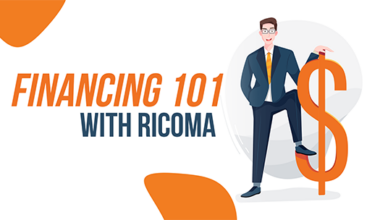Picture this: A company just placed a large, rush order of caps and tee-shirts with their logo on them. You guaranteed that you would have the order ready and shipped out in a few days.
However, when you send the logo off to your professional digitizer, they tell you that they have a backlog of projects and won’t be able to finish your design for at least two weeks!
Now, you’re going to be unable to fulfill the company’s order on time – and in all likelihood – you will NEVER see any business from them again.

Not a pretty picture, is it?
Many people just starting in the custom apparel industry are unfamiliar with digitizing.
As such, they outsource this vital process to a third-party designer who specializes in digitizing.
And, while this is a quick fix for the short term, outsourcing your digitizing costs your business money in the long run and puts it at the mercy of another person’s schedule.
If you are serious about running a successful custom apparel business – doing your own digitizing is one of the fastest ways to improve your margins and speed up your production time.
In this blog, we’ll be explaining the basics of digitizing: What it is and how it makes the entire embroidery process faster and easier to control.
We’ll then give you five reasons you should be doing your own digitizing.
- What is Digitizing?
- Reason #1: It Keeps More Money In House
- Reason #2: Allows for Faster Turn-Around Times
- Reason #3: Gives You the Freedom to Make Quick Edits
- Reason #4: It’s User-Friendly
- Reason #5: It’s Affordable
But before we get into why you should be doing your own digitizing, let’s first talk about what digitizing actually is.
What is Digitizing?
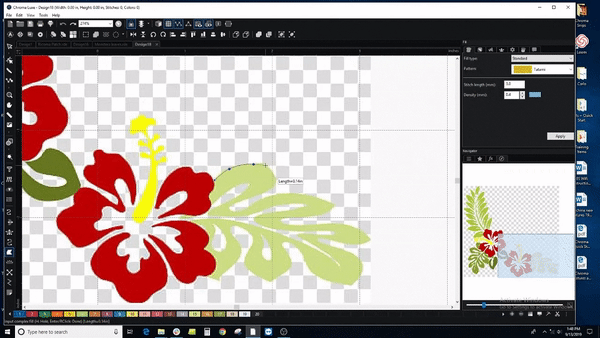
Now we know that many of you – especially those new to the embroidery industry – probably hear the word “digitizing” and think…
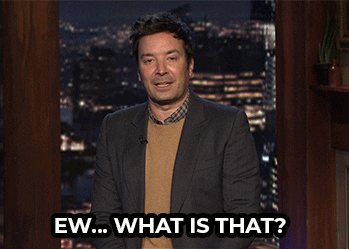
Digitizing is the process of converting artwork into a format that your embroidery machine can read and then stitch.
Using your digitizing software, you can assign each part of your design a different stitch type and assign how many thread colors your design will have.
You can also use your software to add text, convert digital images into a stitch pattern, and export your design to your embroidery machine.
Now that we’ve covered what digitizing is, let’s have a look at a few of the reasons why you should digitize your own designs:
Starting with how it keeps more of your money in-house.
Reason #1: It Keeps More Money In-House

We’ll begin our exploration of the benefits of doing your own digitizing with one of the most appealing reasons: Learning how to digitize lets you keep more of your business’ money in-house.

Digitizing is a vital part of the embroidery process – after all, you can’t embroider a piece of custom apparel if you don’t have a digitized design to embroider.
However, since most new embroiderers are unfamiliar with the process of digitizing, they will elect to pay a third-party digitizer to create their embroidery design.
How much a professional digitizer charges is largely dependent upon the size of the design and the digitizer’s business model. Some will charge a single flat rate, while others will charge based on the stitch count rule – around $1.50 per thousand stitches.
Click here to learn more about the stitch count rule!
On average – most embroiderers will pay anywhere between $10 and $30 for a basic digitized design. While this may not seem like much on the surface, those digitizing fees will eventually begin to add up.
If you are outsourcing all of your digitizing, the cost of paying a third-party digitizer will begin to eat into your profit and shrink your margins.

To make matters worse, digitizing specialized designs – like a chenille patch or 3D puff design – can cost embroiderers over $50 or even $60.
By learning to do your own digitizing, not only will you cut an important expense out of your budget – but you can actually add digitizing into your set-up fees for an embroidery project.
Now, not only are you spending less each month but now you’re bringing in additional revenue through the addition of new fees.
And, thanks to Chroma Digitizing Software’s three unique cost-effective tiers, embroiderers can now choose the software version that best suits their budget and digitizing needs – saving them even more money!
Reason #2: Allows for Faster Turnaround Times

The next reason that every embroiderer should be doing their own digitizing is that it allows for faster turnaround times.
We’ve all heard the saying, “Time is money.”
Nowhere is this more obvious than in the custom apparel industry.
Part of being a successful embroiderer is delivering quality custom apparel in a reasonable time frame.
If it takes you too long to fill a customer’s order, then that customer will take their future business to another embroiderer who can better manage their time.
Now there are plenty of factors that go into the time it takes to complete an order – including the size of the order and whether you have a single or multi-head embroidery machine.
However, anything you can do to help speed up your turnaround times will help give you and your business a competitive advantage.
Doing your own digitizing is a prime example.
Let’s go back to the hypothetical scenario we posed to you at the beginning of this blog.
When you outsource your digitizing, you are putting yourself and your business at the mercy of another person’s schedule. If something should go wrong with the digitizer – such as they have a backlog of projects or technical difficulties – the timeline for your entire project is now at risk.
And, if that wasn’t bad enough, if you don’t have digitizing software but you need to make an edit to your design, you’ll have to send the design back to the digitizer and wait some more.

Being able to do your own digitizing frees you from dependence on a third-party’s timeline.
You will be able to work at your own pace, make edits yourself and produce digitized designs faster.
That means faster project turnaround times, greater efficiency, and – most importantly – happier customers.
Reason #3: It Gives You the Freedom to Make Quick Edits

Next, we’ll look at how doing your own digitizing gives you the freedom to make quick edits!
Even if you decide to continue to outsource your business’ digitizing, you will still find it incredibly helpful to be able to make quick edits to your design.
In the previous section, we discussed how waiting for a third-party digitizer can be incredibly frustrating and messes up your timeline.
This is doubly true when you have to send the design back for what should be a quick or simple edit.
Maybe you want to add an additional color to your design, maybe the digitizer misspelled a word, maybe you just want to change the thread density for your border.
Each of these edits is relatively easy and takes just a few minutes to make. However, without your own version of digitizing software or a basic understanding of digitizing, you can end up waiting hours or even days for a third-party digitizer to make them.

Once you learn how to digitize and have a basic grasp of the process you will have the freedom to make edits quickly and easily without having to wait for anyone – even if you ultimately decide to continue to outsource the bulk of your business’ digitizing needs.
Reason #4: It’s User-Friendly
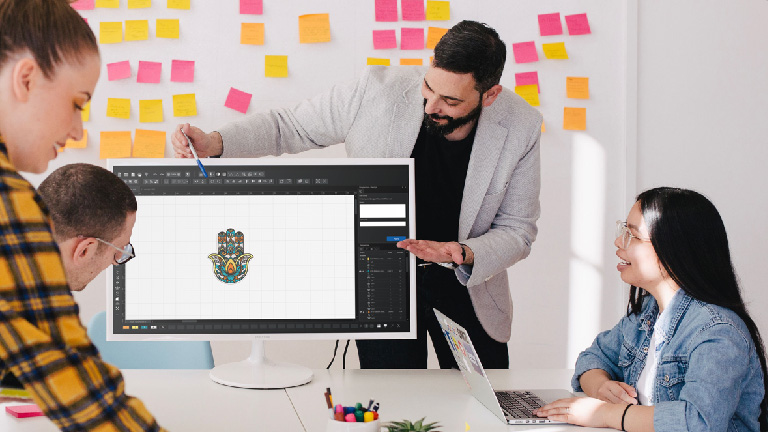
One of the things that keep most embroiderers from learning to do their own digitizing is a fear that digitizing is complicated, and thus will take too long to learn.
The truth of the matter is that, while digitizing has many nuances, it is no more difficult to learn than embroidering is.
Anyone with prior experience using graphic design software already has a basic understanding of many of the tools used when digitizing a design. As such, they will be able to effectively cut their learning curve in half as they begin to learn how to digitize.
However, even if you don’t have any prior graphic design experience, Ricoma offers a plethora of useful online resources – including FREE online training sessions, FREE video tutorials and round-the-clock technical support – to help beginners master the art of digitizing.
Because after all…
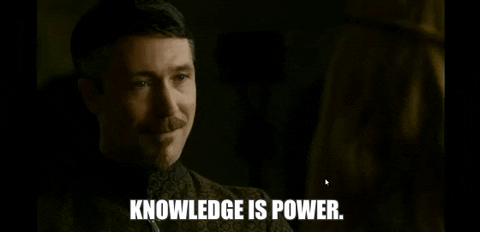
Now that we’ve covered how easy learning to digitize is, let’s talk about how affordable it is!
Reason #5: It’s Affordable
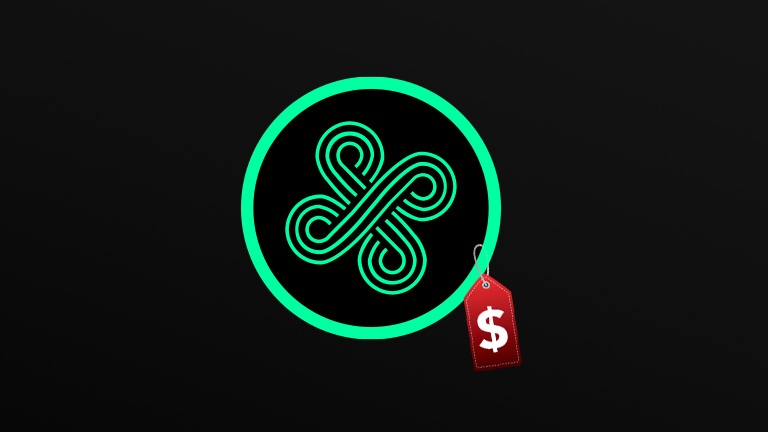
The last reason why embroiderers should be doing their own digitizing is that digitizing is affordable!
Another myth that prevents many embroiderers from learning to digitize is the belief that digitizing software is too expensive.
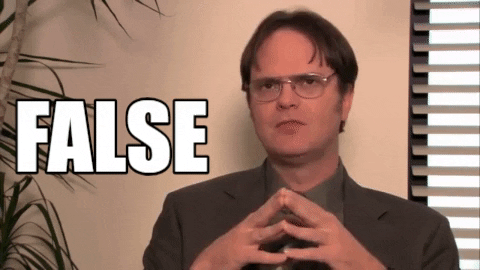
This could not be further from the truth!
For starters, if you have already purchased a Ricoma Embroidery Machine – you will already have received our basic Chroma Inspire software as part of your all-inclusive machine package.
Secondly, if you are interested in upgrading to a more advanced version of Chroma, you can upgrade at any time to either Chroma Plus or Chroma Luxe for a discounted rate.
Conclusion
As you can see, learning to do your own digitizing is one of the best decisions you could ever make for your custom apparel business.
Doing your own digitizing helps you to save money and time.
It gives you the freedom to make quick edits to your designs.
It’s also easy to learn and very affordable!
Now that you know why you should do your own digitizing, what do you plan on creating first with Chroma?