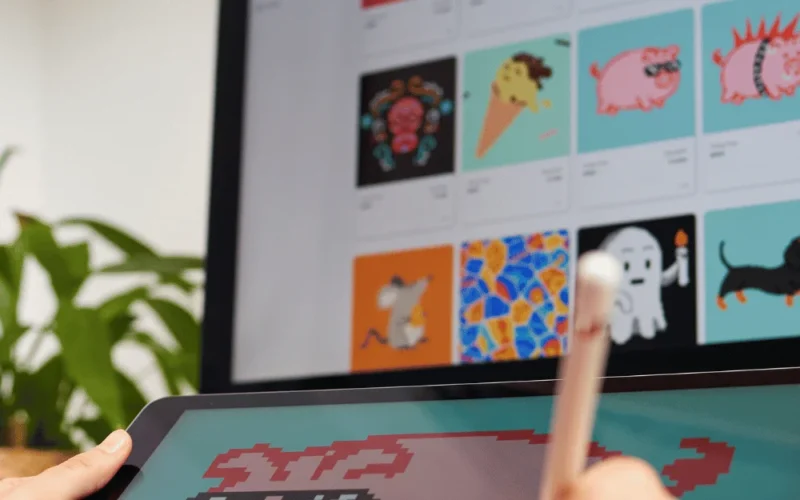Crafters are natural creators. But what happens when there’s a tool slowing down their flow?
Creating custom apparel means you need auto-digitizing software that’s up-to-date, offers ongoing support, and is seamlessly integrated into your existing flow.
Understanding Auto-Digitizing Software
Ever wondered how to turn your favorite images into stunning embroidery designs? Auto-digitizing software is the magic wand that makes it happen!

This software automates the process of digitizing and creating embroidery designs, making it easier and more efficient for users to transform images into stitched patterns. Auto-digitizing software is great for bigger crafters as well as simpler projects.
Auto-digitizing software analyzes colors and shapes in an image and generates stitch patterns that can be used to embroider the design onto the fabric. Good software will do this with precision and accuracy to make your process faster and easier.
Auto-digitizing software for machine embroidery, for example, can boost efficiency, accuracy, and creativity without sacrificing any of the quality of your embroidery work!
If you’ve been browsing for a while, you might have happened upon both free auto-digitizing embroidery software and paid. Whichever one you start with, make sure you’re looking for an auto-digitizing embroidery software that streamlines your workflow.
It’s great for those who want to start scaling their business, like if they want to start to sell clothes on Etsy.
Key Features to Consider
User Interface and Usability
Before committing, take the time to explore software demos and get a feel for their navigation and functionality. Opt for platforms with intuitive interfaces, like Chroma, our Digitizing Software, that makes design creation a breeze for everyone (even beginners!). Along with digitizing, Chroma also offers a plethora of other tools and features, depending on your digitizing needs, which is another factor you’ll want to look out for with usability: how flexible it will be as your needs grow.

Compatibility with Machines
Embroidery machines come in all shapes and sizes, so it’s essential to choose auto-digitizing software that plays well with yours (.dst, .pes, .hus, etc.).
Advanced Features and Tools for Auto Digitizing Software
Editing Tools
Auto-digitizing software makes editing your design super simple. It has a wide array of features to enhance your creations, like:
- Converting images into stitch data
- Importing images and generating stitches
- Providing design previews
- Resizing, color adjusting, and editing stitches
- Automating stitch generation
Automation Capabilities
Auto-digitizing your work can help streamline the entire process, taking care of repetitive tasks like stitch generation and design optimization. This can help those who want to batch process so you can tackle multiple designs at once. It can also help with auto-tracing, seamlessly converting raster images into vector format.
Performance and Efficiency
For those who are turning their embroidery hobby into a business, performance and efficiency are non-negotiables. Here are some qualities to look for in auto-digitizing software:
Processing Speed
Seek out software solutions that have quick processing times, enabling you to digitize designs seamlessly without any frustrating lags slowing you down.
But what is “quick?”
Check the technical specifications and look for information on the minimum system requirements and recommended hardware for the best performance. Software that needs high processing power and memory may indicate they have a faster processing speed.
Output Quality
Details like stitch density and underlay options may seem small, but they’re truly the difference between a “just fine” creation and a stunning one. Here are some phrases you should analyze:
- Stitch quality
- Density and underlay options
- Stitch direction and sequence
- Edge and corner details
- Color management
Customer Support and Community
Learning on your own can be hard – so look up what support options there are for your software!
The last thing you’ll want is to be burning the midnight oil on a tight deadline, have something go wrong, and have nobody to turn to!
You should have access to digitizing software questions and tutorials and a responsive help desk that’s ready to assist whenever you need it. Prompt assistance is particularly crucial, especially when dealing with technical issues.
For those working with our Chroma software, you’ll automatically have access to training and courses within your program so you can get started as well as a robust community and support desk to help you whenever you have a question.
Frequently Asked Questions: Auto Digitizing Software
I’m a beginner. Can I use auto-digitizing software?
Yes, auto-digitizing software is designed to be user-friendly and intuitive, making it accessible for beginners in embroidery!

In fact, many of these programs often come with features that simplify the digitizing process and provide guidance for creating professional-looking designs without needing advanced technical skills. This is why Chroma offers tutorials and trainings within the platform – so anyone can get started!
What types of images can I convert using auto-digitizing software?
Auto-digitizing software can convert photographs, logos, illustrations, and other digital graphics. The software analyzes the colors and shapes in the image to create stitch patterns that replicate the original design accurately on fabric. Some common types of images that can be converted include:
- Simple line drawings
- Vector graphics
- Text and logos
- Simple shapes and silhouettes
While auto-digitizing software can handle a wide range of images, there are certain types of images that may not convert well or may require additional manual adjustment. Photographs, highly detailed designs, images with multiple colors, and artistic or abstract designs might not translate well compared to a manual process.
What limitations does auto-digitizing software have?
While auto-digitizing software is a powerful tool for creating embroidery designs, it may have limitations in accurately interpreting complex images with intricate details or gradients, like we mentioned.
In these cases, you might be better off getting your design manually digitized by an experienced designer.

Let Chroma Bring Your Dream Projects to Life!
Now that you know what to do, the world is your oyster! Here are just 5 ways you can use digitizing software:
- Custom apparel. Design and digitize logos, graphics, or intricate patterns to embroider on T-shirts, hats, jackets, or other garments for personalized and unique clothing items.
- Brand merchandise. Create branded merchandise like embroidered uniforms, patches, or promotional items to showcase your company’s logo and enhance brand awareness.
- Fashion embellishments. Add decorative elements like intricate designs, monograms, or embellishments to garments, dresses, or accessories for a high-end and customized fashion statement.
- Team uniforms: Digitize team logos, player names, or numbers for sports uniforms, jerseys, or caps to give a professional and cohesive look to your team’s attire.
- Home decor: Personalize home textiles like cushions, pillow covers, table linens, or towels with embroidered designs to add a touch of elegance and individuality to your living space.
You’ve got the support of a dedicated community reliable customer service, and cutting-edge software to streamline your creation process. So, what are you waiting for?
With our Chroma Digitizing Software, your dream projects are just within reach!